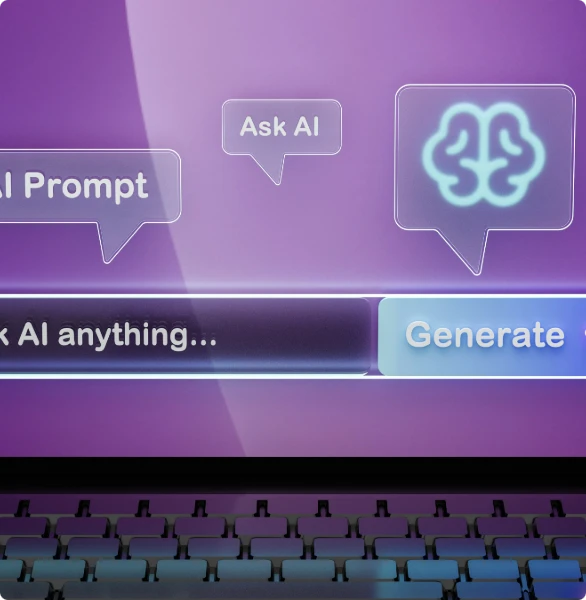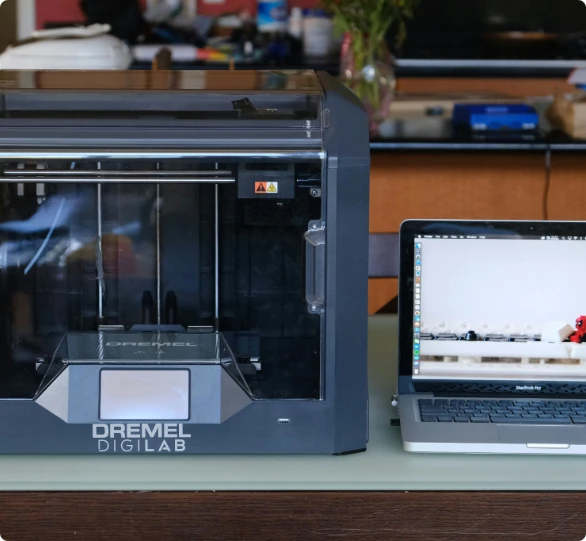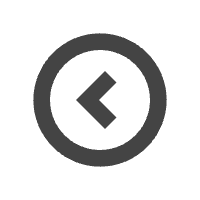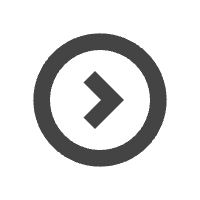TeemDrop:
AI-Powered Dropshipping for Global Sales
AI-Powered Dropshipping for Global Sales
Automate your dropshipping business with AI-driven product sourcing and branded fulfillment—no inventory risks or supplier
hassles. Enjoy fast 8-12 day shipping in the US/EU, custom packaging for better brand loyalty, and no monthly fees. Stop
managing suppliers—start growing with speed and automation.
hassles. Enjoy fast 8-12 day shipping in the US/EU, custom packaging for better brand loyalty, and no monthly fees. Stop
managing suppliers—start growing with speed and automation.
Free Dropshipping Masterclass - TeemDrop Users Only
- Find Winning Products
- Build a Shopify Store Step-by-Step
- Run Facebook Ads That Convert
- Scale & Build a Profitable Brand with TeemDrop
GET STARTED
Why 8,000+ Sellers Trust TeemDrop

Logistics That Work While You Sleep
> Relentless 24/7 Efficiency
> ⚡ Same-Day Dispatch Guarantee:Orders processed in *hours*, not days.
> 🤖 AI-Powered Warehouses:Robotic automation operating 24/7.
> Radical Transparency
> 💸 Zero Surprise Fees: Predictable pricing. No hidden membership costs.
> 🗺 Real-Time Global Tracking: See every package move across continents.
> Borderless Scale
> 🌎 One Network, Worldwide:Seamless fulfillment across 60+ countries.
> 📦 Smart Inventory Allocation: Optimize stock where demand is hottest.
> Peace of Mind Built In
> 🔒 100% Insured Shipments: Every item protected from warehouse to doorstep.
> ✨ Dedicated Support Crew:Humans + AI solving issues before they escalate.
> Relentless 24/7 Efficiency
> ⚡ Same-Day Dispatch Guarantee:Orders processed in *hours*, not days.
> 🤖 AI-Powered Warehouses:Robotic automation operating 24/7.
> Radical Transparency
> 💸 Zero Surprise Fees: Predictable pricing. No hidden membership costs.
> 🗺 Real-Time Global Tracking: See every package move across continents.
> Borderless Scale
> 🌎 One Network, Worldwide:Seamless fulfillment across 60+ countries.
> 📦 Smart Inventory Allocation: Optimize stock where demand is hottest.
> Peace of Mind Built In
> 🔒 100% Insured Shipments: Every item protected from warehouse to doorstep.
> ✨ Dedicated Support Crew:Humans + AI solving issues before they escalate.
→ Switch today and unlock 90% faster processing + 40% lower logistics costs.
Powered by the supply chain engine trusted by 15,000+ brands.
TeemDrop Embark On
A New Dropshipping Millionare Journey
A New Dropshipping Millionare Journey
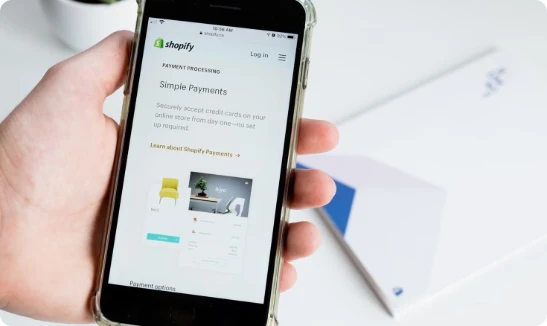
Authorize Store
Fast, secure store connection.
Supported platforms:




Standards:
• High availability
• SOC 2 compliance
• Encrypted sync
Others:
• Expert setup within 1 business day
• Custom secure solutions
Reliable integration. No delays.
Product Sourcing
Fast, reliable access to products.
We provide:
• Global product search
• Price comparison
• Supplier & quality checks
• Cost–value optimization
Data-backed sourcing. No guesswork.


Order Fulfillment,
Done Right
Done Right
Fast & Automated
• Orders processed within 30 minutes after payment
Strict Quality Check
• 100% item inspection before packing
• Defect rate under 0.1%
Accurate & Secure Packaging
• 99.99% packing accuracy
• Tamper-proof sealing on every order
Same-Day Shipping
• Orders placed before 12:00 ship out same day
• 99.5% on-time warehouse departure
Smart & Reliable Shipping
On-Time, Every Time
• 98.5% of orders delivered on schedule
• 99.2% arrive damage-free
• 12% faster average transit time
Flexible & Configurable
• Modify shipping details up to 24h before
departure
departure
• Backup routes prepared for every order

Why Dropshippers Trust Us And Would Like
To Work With Us For Years?
To Work With Us For Years?
Frequently Asked Questions From Our Clients