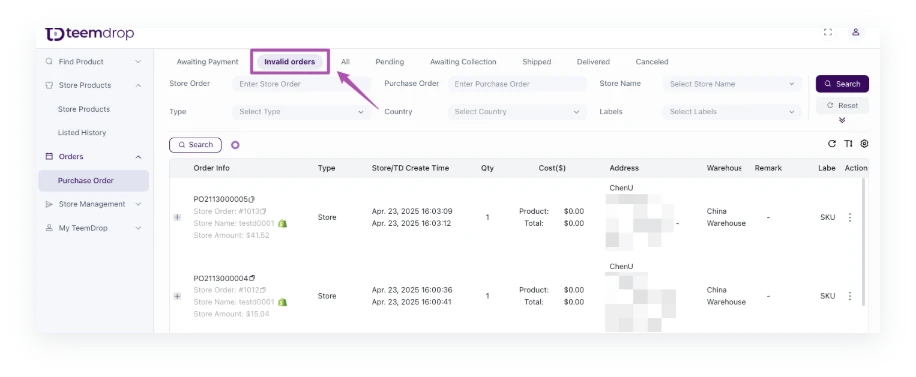How to sync your store orders to TeemDrop?
Prerequisite:Ensure you've completed store authorization before proceeding.
- Manual Sync Instructions
- Automatic Sync Feature
✨Manual Sync Instructions:
- Go to: Orders > Purchase Orders > Awaiting Payment
- Click the [Sync] button to initiate order synchronization
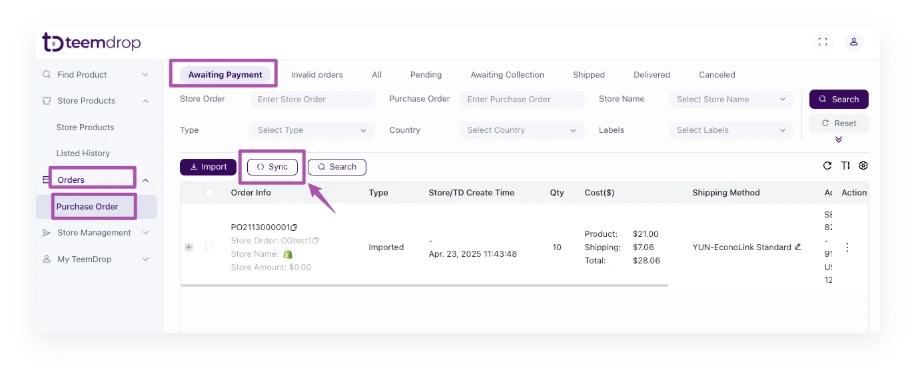
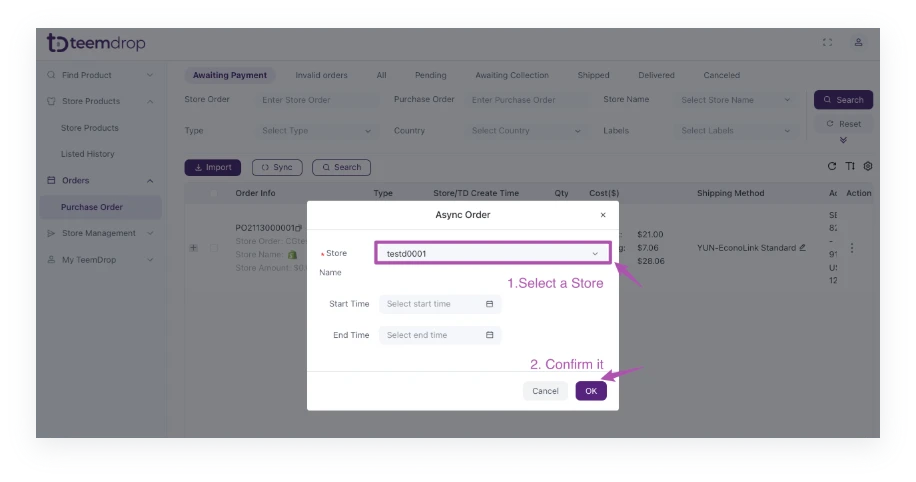
✨Automatic Sync Feature:
- TeemDrop automatically syncs new orders from your stores• If orders don't appear as expected:
- ● Check the [Invalid Orders] section
- ● Refer to How to handle with Invalid Orders? to for resolution steps
- ⚠️ Note: TeemDrop can only process the 'unfulfilled' orders.