How to connect store existing products with TeemDrop?
1. Go to the Store Products > Unconnected list. 2. Click on the store products on the left side, and then click on the TD products on the right side to Connect them. 3. Connect the products one-to-one. After confirming the connection, you can view the connected store product on the Store Products > Connected page.
Step-by-Step Guide: Connecting Store Products to TeemDrop SKUs
1️⃣ Check Unconnected Products
- Go to Store Products > Unconnected List.
- Tip: Use the search bar or filters to locate specific products quickly.
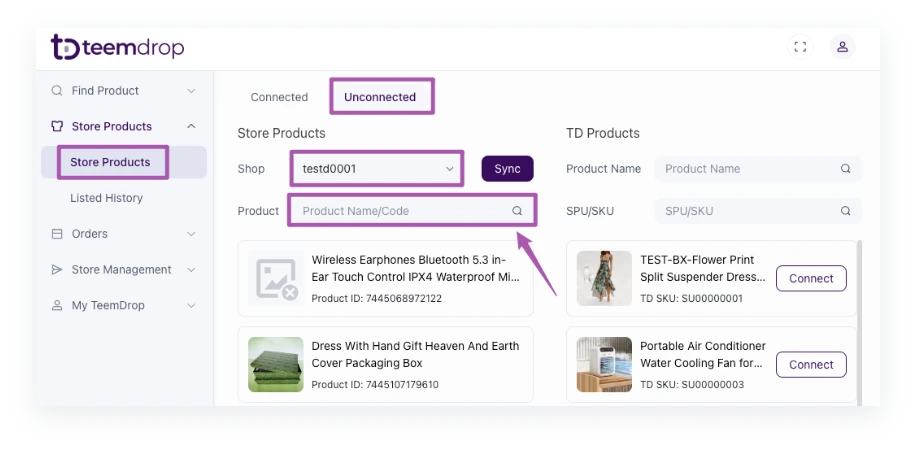
2️⃣ Connect Products
- Select your store product: Click on the item from the left panel (your store’s product list).
- Choose a TD product: Browse the right panel (TeemDrop’s product) and click the matching SKU.
- Confirm the connection: Click the Connect button between the panels.
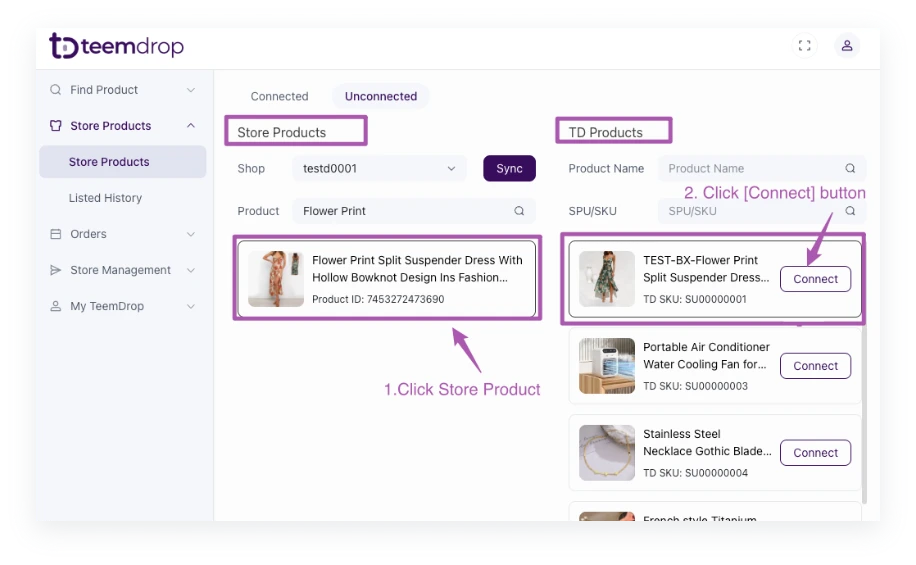
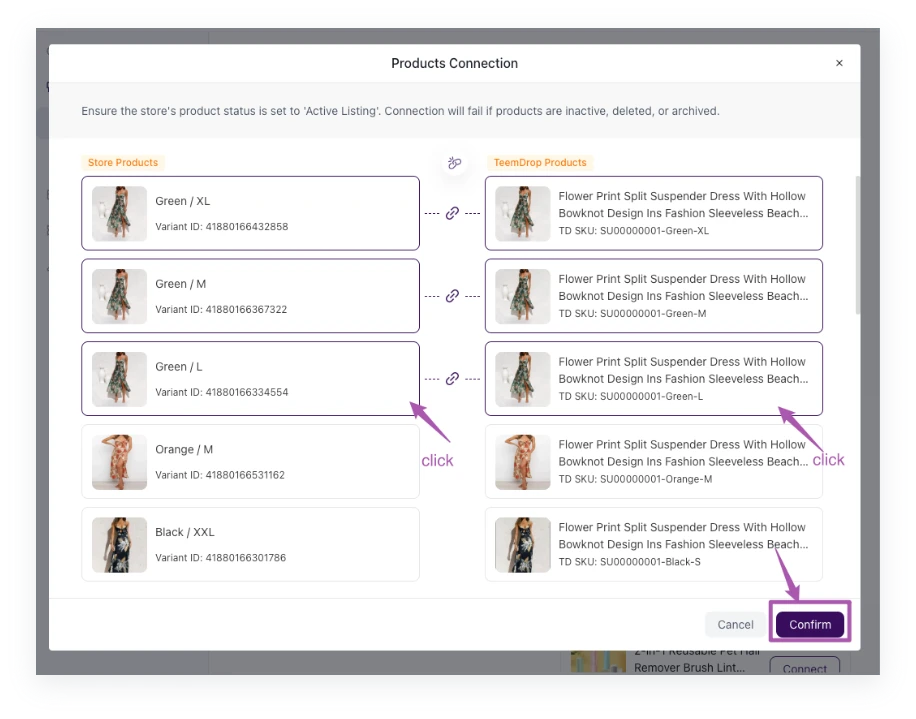
3️⃣ Verify Successful Connection
- After linking, go to Store Products > Connected List to review the paired products.
- ✅ Success: Orders with connected SKUs will automatically sync to Awaiting Payment
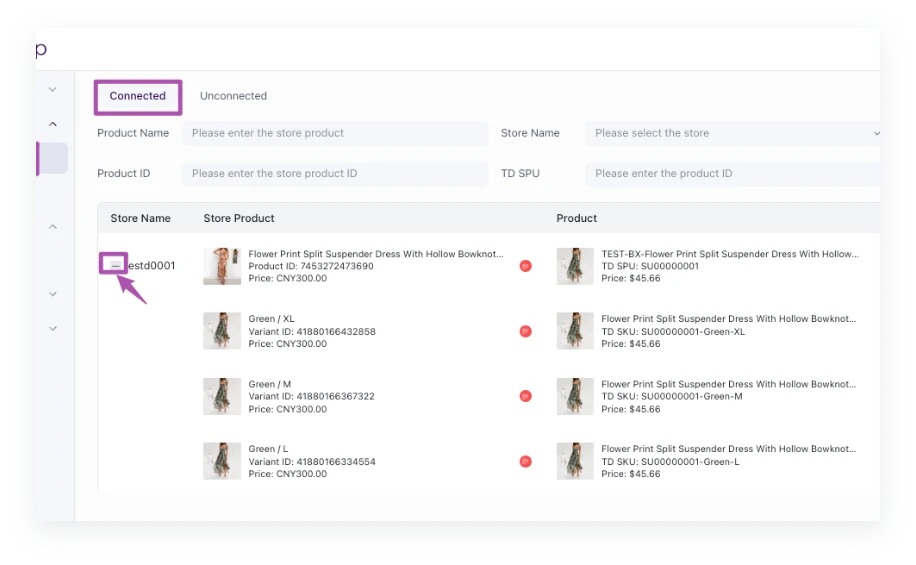
Need Help?
- If no matching TD SKU is found, post a sourcing request on Teemdrop