Invalid orders refer to those that have been synced to TeemDrop but cannot be processed for payment due to various issues. On our platform, such orders generally fall into 4 main categories. To help you quickly resolve these problems and ensure the smooth operation of your business, we've provided detailed, step - by - step solutions for each scenario below.
Common Causes of Invalid Orders:
- SKU Unconnected
- TD Product Removed
- No Available Shipping Methods
- On Hold
Here we have a detailed introduction about the steps.
1. SKU Unconnected
Problem: Products in the order aren’t linked to TeemDrop’s catalog.
How to Fix:
Go to the Order Section and manually connect the product(s) to the correct TeemDrop SKU.
Once connected, the order will sync to *Awaiting Payment* automatically.
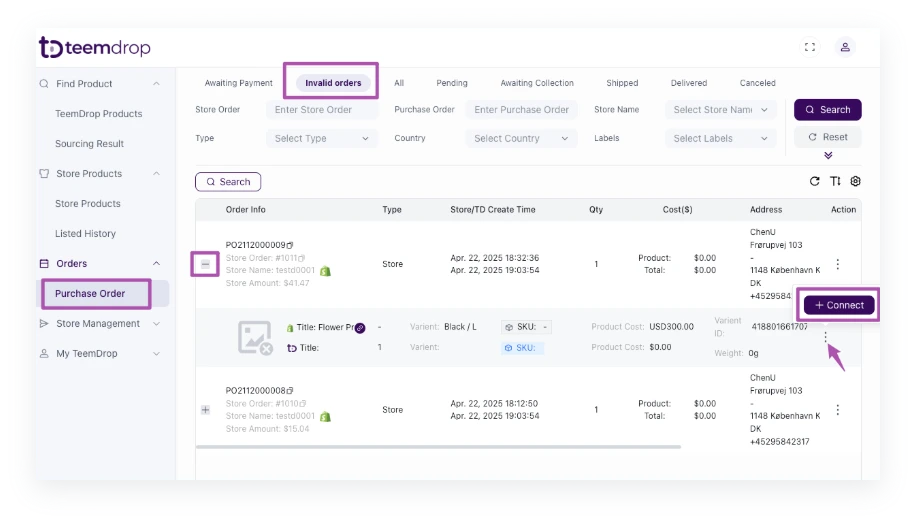
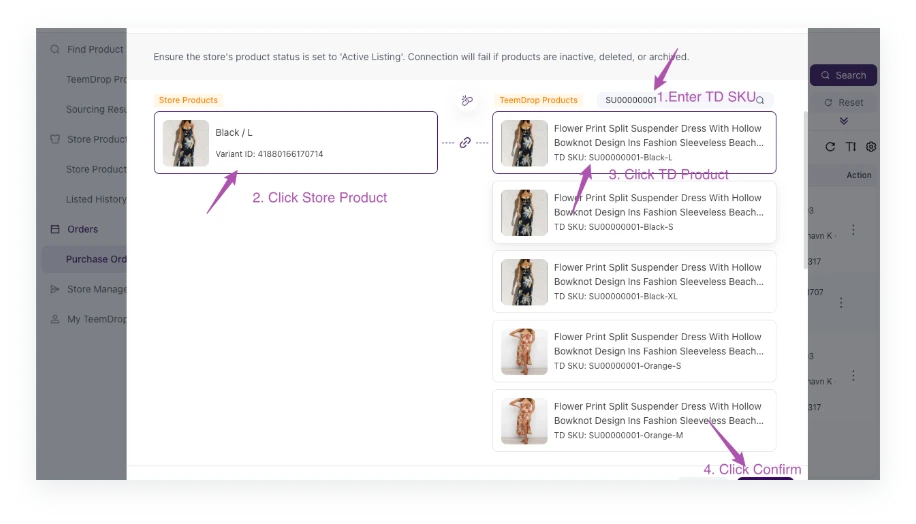
2. TD Product Removed
Problem: The original TeemDrop SKU connected to the product has been removed.
How to Fix:
- Disconnected the old SKU on 【Connect List】
- Find a new valid TeemDrop SKU that matches the product.
- Reconnect the order/store product to the updated SKU.
3. No Available Shipping Methods
Problem:
The system can’t offer shipping method due to:
- Incomplete address (e.g., missing ZIP code, city, or region).
- Product restrictions (e.g., hazardous items or region-specific limitations).
- Remote addresses (e.g., rural areas or distant islands with no courier coverage).
- Oversized/Overweight shipments (e.g., multi-item orders exceeding weight/size limits).
How to Fix:
- For incomplete addresses: Click Edit Address and fill in missing details.
- For restricted products: Contact your TeemDrop account manager to check possible alternatives.
- For remote addresses:
- Ask the customer to provide an alternative address.
- Contact your account manager to check for other shipping solutions.
- For oversized/overweight shipments shipments:
- Split the order into smaller packages (if applicable).
- Contact your account manager to check for other shipping solutions.
*If you are not sure the the factor contributing to the problem, you can contact your account manager for help.
Problem:
The order is paused due to an hold-on request by the customer on TeemDrop.
How to Fix:
If you no longer want to place the order on hold, please reach out to the account manager to cancel the hold
status.